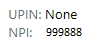Hit “Alt” button, click on Provider Finder
OR
Click Epic button, click on Provider Finder
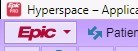
Click on “Provider Finder” from the list.
Type the last name into the Provider box (yellow), then click on the magnifying glass (#1):
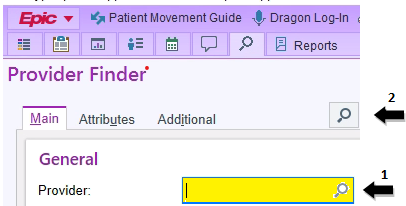
Select the doctor from the list and pick the second magnifying glass (#2 in the image above):
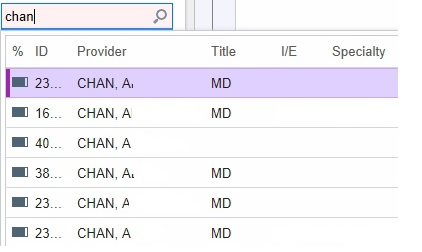
Confirm the physician name, which will be in the middle of the screen:
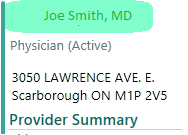
The billing number is to the right of the physician name and is labeled the NPI #, which you can copy into the sticky note: