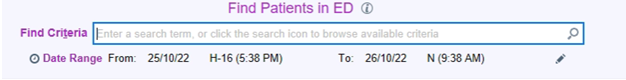First make sure you are in the correct site if you work at more than 1 site.
Click on the report to run it.
Click on the vertical three dots on the right side of the screen.
Then, click on ‘Open Report Settings’:
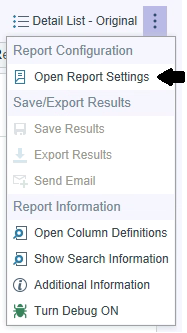
Click on the ‘From’ and ‘To’ dates and times to change.
First erase H-16. Otherwise, the ‘From’ date cannot be changed.